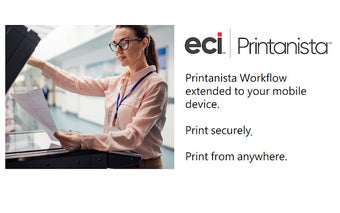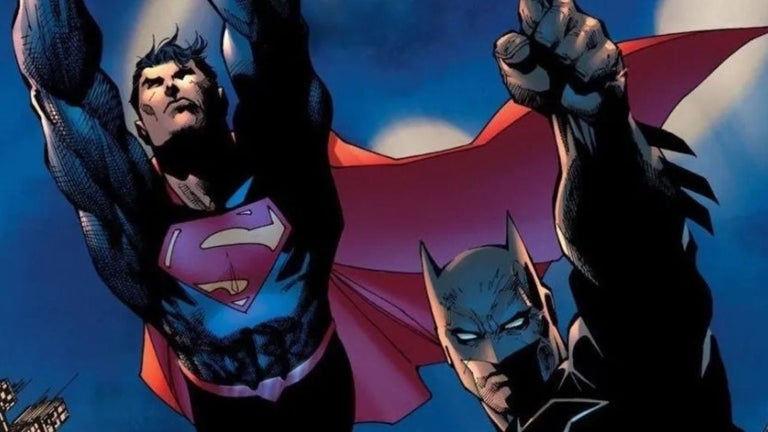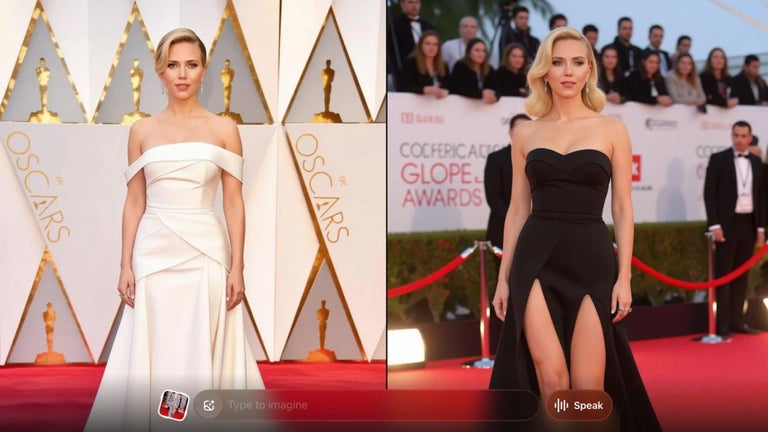Printanista Workflow - Print For Your Job Using Chrome OS
Printanista Workflow for Chrome OS provides simple workflows to help print professionals improve the efficiency and accuracy of their print jobs. Whether a user has a dedicated Chrome device or access to their company's printers through Printanista's cloud-hosted printing solution, this utility can improve productivity.
When Printanista Workflow were installed in the Chrome browser extension, users will be able to directly connect to their printers, and all of their printers are immediately discovered by the application.
Connect to your organization's Printanista printers using your phone, laptop, or any other device. Once it's connected, simply scan the QR code that is displayed on the screen. From there, users can select from a list of printers, and choose the date and time for which they wish to print.
Once that's done, users can choose to either release the print job from the device, or have it held securely until they reach their destination. This way, users can have their print jobs held until they reach the right location, rather than waiting for them to be present in the room to release the job.
Finally, users can choose the option to release the job from their device, or from any other location in the Printanista solution.